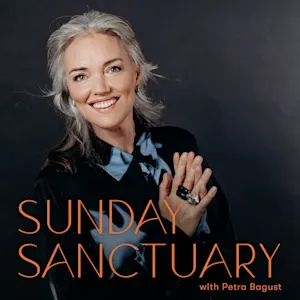Air New Zealand has finally introduced luggage tracking which should lead to less stress for you and the whole family on your next holiday.
Using the Air NZ phone app, you will know where your luggage is from when you drop it on the conveyor belt to when it's in hand at your destination.
The new feature will also let you quickly report if your bags go missing.
Here's how to track your baggage using the Air NZ app:
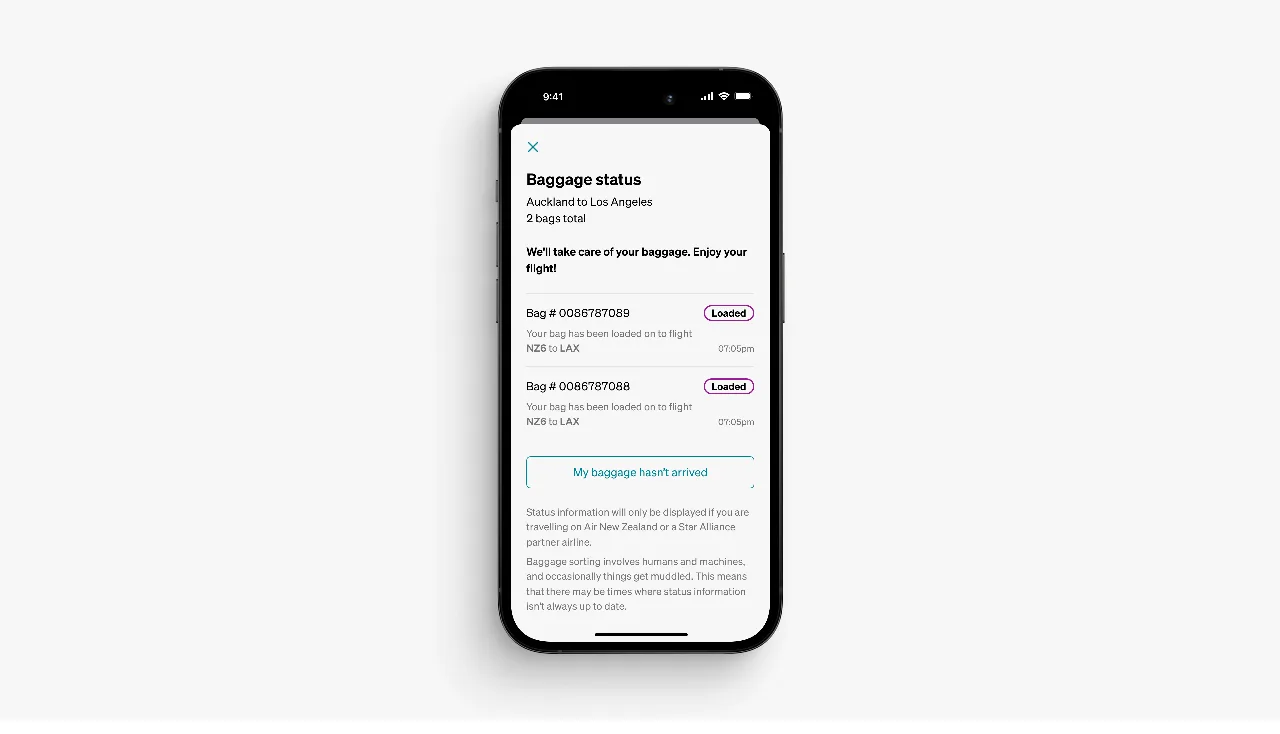
Make sure you have the Air New Zealand iPhone or Android app downloaded and updated
At bag drop, your physical bag tag is scanned and a 'check status' button will appear on your flight details screen in the app
As your bag is scanned throughout its journey, the check status feature will tell you where your bag is in the travel process
For example, when your bag has been loaded onto the aircraft, the feature will say: "Your bag has been loaded on to flight NZ535 to Christchurch"
When your bag has arrived at your destination with you, the feature will display: "Your bag has arrived in Christchurch"
If your stuff goes missing, select: 'My baggage hasn't arrived'. Then, follow the steps to report a delayed bag
The airline started trialling the feature a few months ago and is confident it is ready to officially roll.
Over 8,000 people partook in the trials and, according to Leanne Geraghty, Air NZ's chief customer and sales officer, the feedback was "overwhelmingly positive".
"We're always listening to our customers to understand how we can make their journey with us as smooth as possible," she said.
"We heard from them that being able to track their bags' location would make their experience even more stress-free, so we quickly began making that customer request a reality."
Airports are stressful enough as is, so this should help ease a little bit of that travelling anxiety.